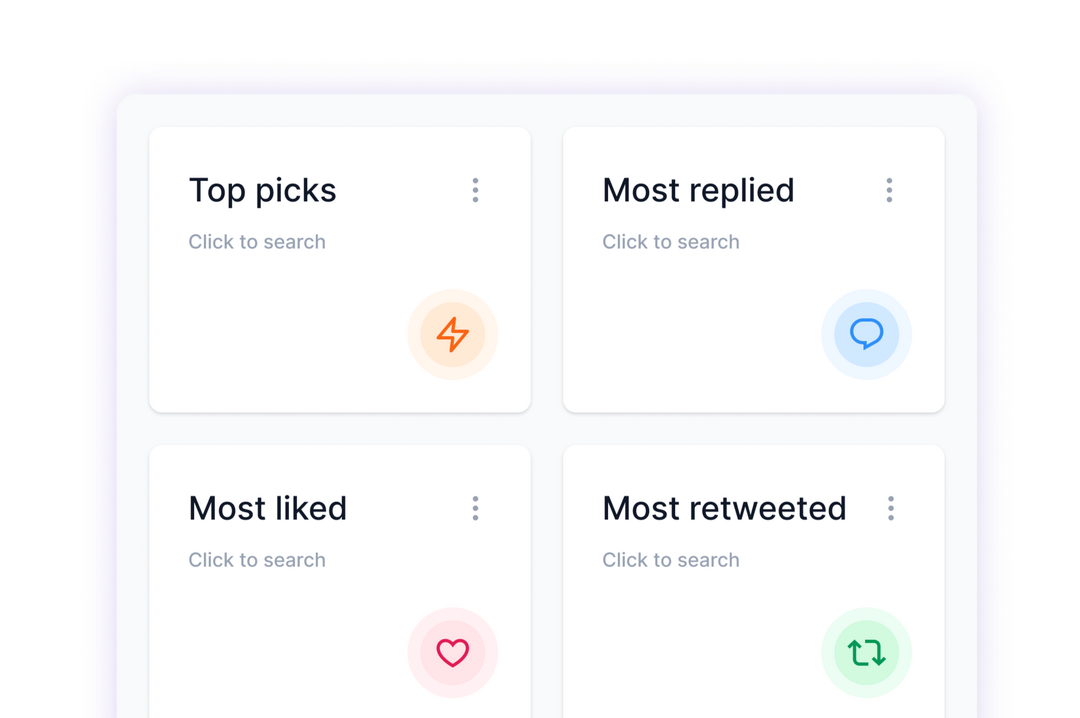Remove Link Underline with CSS
Removing the underline from links can significantly improve the aesthetic appeal of a website, making it look more modern and sleek. This can be achieved through CSS, which allows for precise control over the visual styling of web page elements.
Introduction to CSS Link Styling
CSS, or Cascading Style Sheets, is a styling language used to control the layout and appearance of web pages written in HTML or XML. With CSS, you can easily manipulate the visual aspects of links, including their color, hover effects, and, importantly, the presence or absence of underlines.
Basic Syntax for Removing Link Underlines
To remove the underline from links using CSS, you target the <a> tag, which is used to define hyperlinks. The basic syntax involves setting the text-decoration property to none. Here’s how you do it:
a {
text-decoration: none;
}
This code snippet is a CSS rule that selects all <a> elements on a webpage and applies the style text-decoration: none;, effectively removing the underline from all links.
Advanced Styling Options
While removing underlines is a straightforward process, links often require additional styling to improve usability and visual appeal. For example, you might want to change the link color, add a hover effect, or modify the link’s appearance in different states (e.g., visited, active). Here’s an example of more comprehensive link styling:
a {
text-decoration: none; /* Removes the underline */
color: #00698f; /* Sets the link color to a specific blue */
}
a:hover {
color: #003d5c; /* Changes the link color on hover */
}
a:visited {
color: #665; /* Changes the color for visited links */
}
a:active {
color: #003d5c; /* Sets the color for active links */
}
Removing Underlines from Specific Links
Sometimes, you might want to remove underlines from specific links rather than all links on the page. This can be achieved by using CSS classes or IDs. For instance, if you want to remove underlines from links within a specific navigation menu, you could add a class to those links and target that class in your CSS:
HTML:
<div class="nav-menu">
<a href="#" class="nav-link">Home</a>
<a href="#" class="nav-link">About</a>
</div>
CSS:
.nav-link {
text-decoration: none;
color: #fff; /* Optional: sets the text color */
}
Accessibility Considerations
While removing underlines can improve the visual design of a site, it’s crucial to consider accessibility. Links are typically underlined to provide a clear visual cue that they are clickable. Removing this cue can make it harder for users, especially those with visual impairments, to distinguish links from regular text. To mitigate this, you can use other visual cues such as changing the link color significantly from the surrounding text or using a background color on hover.
Conclusion
Removing link underlines with CSS is a simple yet effective way to customize the look and feel of your website. By using the text-decoration: none; property, you can achieve a more streamlined and modern appearance. However, it’s essential to balance visual preferences with accessibility considerations to ensure your site remains usable for all visitors.