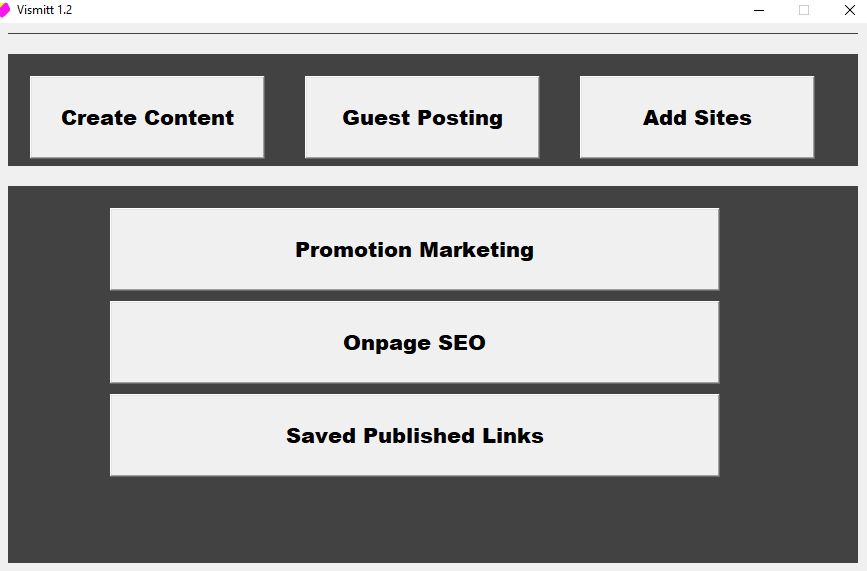5 Ways Fix Hubspot Email Validation
Ensuring the validity of email addresses in Hubspot is crucial for maintaining a healthy database, preventing bounced emails, and optimizing the effectiveness of your marketing campaigns. Hubspot email validation is a process that verifies whether an email address is real and can receive emails. When you encounter issues with email validation in Hubspot, it’s essential to address them promptly. Here are five ways to fix common email validation problems in Hubspot:
1. Enable Email Validation in Hubspot Settings
The first step in troubleshooting email validation issues is to ensure that the feature is enabled in your Hubspot settings. Sometimes, the feature might be disabled or not properly configured, leading to validation errors. Follow these steps to enable email validation: - Log in to your Hubspot account and navigate to Settings. - Under Settings, find the Data Management section and click on it. - Look for the Email Validation option and ensure it is turned on. - Review and configure any specific settings as necessary to fit your validation needs.
2. Use Hubspot’s Native Validation Tools
Hubspot provides built-in tools for validating email addresses. These tools can automatically check for syntax errors, domain validity, and in some cases, whether the email address actually exists. To use these tools: - When creating or editing a contact, use the Email field to input the email address. - Hubspot will automatically validate the email address for basic syntax and domain issues. - For more advanced validation, including checking if an email address is active, you might need to integrate third-party tools or apps available in the Hubspot Marketplace.
3. Integrate Third-Party Email Validation Tools
While Hubspot offers robust features, sometimes integrating third-party email validation tools can provide more comprehensive validation capabilities. These tools can offer more advanced validation, such as checking for disposable emails, catching typos, and verifying if the email address is in use. To integrate such tools: - Visit the Hubspot Marketplace and search for email validation apps. - Choose an app that fits your needs and follow the installation instructions provided. - Configure the app according to its documentation to ensure seamless integration with your Hubspot setup.
4. Regularly Clean and Update Your Email List
A common reason for email validation issues is an outdated or dirty email list. Regularly cleaning your list can prevent validation errors and improve deliverability. Here’s how: - Identify Inactive or Bounced Emails: Use Hubspot’s analytics to identify emails that have bounced or remain inactive over a long period. - Remove or Update Entries: Remove bounced emails and update or remove inactive ones. This can often resolve validation issues caused by outdated information. - Use Automation: Hubspot allows for the automation of certain tasks. Set up workflows that regularly check and update your email list based on predefined criteria.
5. Manually Validate Critical Contacts
For crucial contacts or when dealing with high-stakes communications, it might be necessary to manually validate email addresses. This can be especially true for new contacts or when there’s been a recent change in your database. To manually validate: - Direct Verification: For critical contacts, consider directly contacting them via phone or through another verified channel to confirm their email address. - Request Confirmation: Send a confirmation email asking the contact to verify their email address by clicking on a link or responding to the email.
FAQ Section
What are the benefits of enabling email validation in Hubspot?
+Enabling email validation in Hubspot helps prevent bounced emails, reduces spam, and improves the overall deliverability of your marketing campaigns, leading to better engagement and conversion rates.
How often should I clean my email list in Hubspot?
+It's recommended to clean your email list at least once a quarter, but this can vary based on the growth rate of your list and the frequency of your email campaigns. Regular cleaning helps maintain a healthy list and prevents validation issues.
Can I use third-party tools for more advanced email validation in Hubspot?
+Yes, Hubspot allows the integration of third-party apps for more advanced email validation capabilities. These tools can offer deeper validation checks, such as verifying if an email address is active or detecting temporary email addresses.
By implementing these strategies, you can effectively address and fix common email validation issues in Hubspot, ensuring your marketing efforts reach their intended audience and maximizing the effectiveness of your campaigns. Remember, maintaining a clean and validated email list is an ongoing process that requires regular attention to keep your database healthy and your marketing efforts optimized.