Hubspot Analytics vs Google Analytics
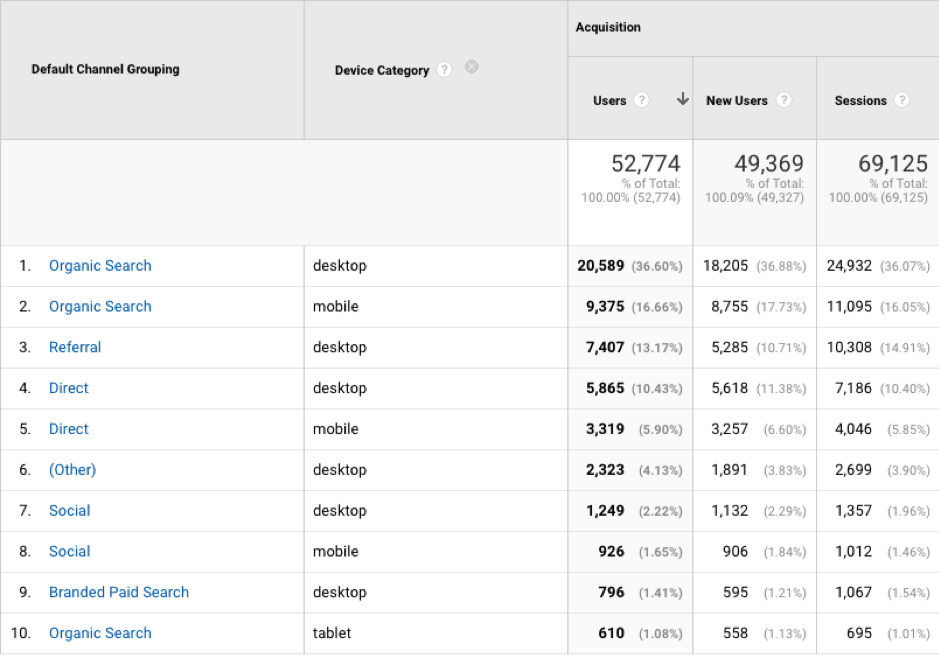
In the realm of digital marketing and analytics, two names stand out among the rest: Hubspot Analytics and Google Analytics. Both are powerhouse tools designed to help businesses and organizations understand their online presence, track user behavior, and make data-driven decisions to optimize their marketing strategies. However, they approach analytics from different angles, catering to different needs and offering unique sets of features. Let’s delve into the specifics of each to understand where they excel and how they can be used, either separately or in tandem, to enhance your digital marketing efforts.
Introduction to Google Analytics
Google Analytics is a web analytics service offered by Google that tracks and reports website traffic, providing insights into how users interact with your site. It’s a free service (with a paid version, Google Analytics 360, offering more advanced features) that has become the standard for website analytics. With Google Analytics, you can monitor metrics such as the number of visitors, bounce rates, average session duration, and conversion rates. It allows you to set goals and track the path users take through your site, giving you valuable information on where they might be getting stuck or losing interest.
One of the standout features of Google Analytics is its ability to integrate with other Google services, such as Google Ads and Google Search Console, providing a comprehensive view of your digital marketing performance. For example, you can use Google Analytics to track the effectiveness of your Google Ads campaigns, monitoring the conversion rates and return on ad spend (ROAS) for each campaign. Additionally, you can leverage Google Analytics’ robust reporting capabilities to analyze your website’s performance, identifying trends and patterns that can inform your marketing strategy.
Introduction to Hubspot Analytics
Hubspot Analytics, on the other hand, is part of the Hubspot CRM platform, which offers a more holistic approach to inbound marketing, sales, and customer service. Hubspot Analytics is designed to provide insights across the entire customer journey, from initial contact through to conversion and beyond. It’s particularly useful for businesses already using the Hubspot platform for their marketing, sales, and customer service operations. With Hubspot Analytics, you get detailed reports on website interactions, email marketing performance, social media engagement, and even sales pipeline metrics, all within one dashboard.
A key benefit of Hubspot Analytics is its ability to track contacts across multiple interactions and touchpoints, giving you a deeper understanding of your customers’ behaviors and preferences. For instance, you can use Hubspot Analytics to analyze the effectiveness of your email marketing campaigns, monitoring open rates, click-through rates, and conversion rates. Moreover, you can leverage Hubspot Analytics’ predictive lead scoring capabilities to identify high-quality leads and tailor your marketing efforts accordingly.
Comparative Analysis
Depth of Analytics: - Google Analytics excels in providing granular details about website traffic and behavior. Its advanced features, such as event tracking and custom dimensions, allow for very specific insights into how users interact with your site. For example, you can use Google Analytics to track the performance of specific website features, such as video playback or form submissions, to identify areas for improvement. - Hubspot Analytics, while offering robust analytics, focuses more on the customer journey and interactions across multiple channels (email, social media, etc.), providing a broader view of customer engagement. A notable example is Hubspot Analytics’ ability to track customer interactions across different devices and platforms, giving you a unified view of customer behavior.
Integration: - Google Analytics seamlessly integrates with other Google tools but requires additional setup for integration with non-Google services. For instance, you can use Google Analytics to track the performance of your YouTube videos, monitoring views, engagement, and earnings. - Hubspot Analytics is deeply integrated with the Hubspot platform, making it a powerful choice for businesses already invested in Hubspot’s ecosystem. This integration enables streamlined workflows, automated data syncing, and unified reporting across marketing, sales, and customer service teams.
Cost: - Google Analytics is free for most users, with Google Analytics 360 offering additional features for larger enterprises at a cost. This makes it an attractive option for small businesses or those just starting out with analytics. - Hubspot Analytics is part of the Hubspot CRM platform, which means you need to be using (and paying for) Hubspot’s services to access its analytics capabilities. However, for businesses that require a comprehensive marketing, sales, and customer service solution, the cost may be justified by the value provided.
User Interface and Ease of Use: - Google Analytics has a steeper learning curve due to its vast array of features and customization options. However, its interface has been simplified over the years, and with practice, users can become proficient in navigating its capabilities. Google Analytics also offers extensive documentation, tutorials, and community support to help users get started. - Hubspot Analytics is generally more user-friendly, especially for those already familiar with the Hubspot platform. Its interface is designed to be intuitive, making it easier for users to find the insights they need without requiring extensive analytics knowledge. Hubspot Analytics also provides interactive guides, webinars, and customer support to ensure a smooth onboarding process.
Decision Framework
When deciding between Hubspot Analytics and Google Analytics, consider the following factors:
- Existing Infrastructure: If you’re already using Hubspot for your marketing, sales, and customer service, then Hubspot Analytics is a natural choice. If you’re not invested in the Hubspot ecosystem, Google Analytics might be more appealing due to its versatility and free entry point.
- Depth of Analysis: If granular, website-specific analytics are your priority, Google Analytics has more advanced features tailored to this need. For a broader view of customer interactions across multiple channels, Hubspot Analytics is more comprehensive.
- Integration Needs: Consider what tools and platforms you need to integrate with your analytics solution. Google Analytics is versatile and integrates well with many services, but Hubspot offers seamless integration within its own ecosystem.
- Budget: Google Analytics is free for most users, making it a cost-effective choice. Hubspot Analytics requires investment in the Hubspot platform, which may be more suitable for larger businesses or those with more complex marketing and sales operations.
Conclusion
Both Google Analytics and Hubspot Analytics are powerful tools that can significantly enhance your digital marketing efforts. The choice between them should be guided by your specific business needs, the depth of analytics required, integration needs, and budget considerations. By understanding the strengths and weaknesses of each platform, you can make an informed decision that aligns with your marketing strategy and goals.
FAQ Section
What is the primary difference between Google Analytics and Hubspot Analytics?
+The primary difference lies in their approach to analytics. Google Analytics focuses on providing detailed insights into website traffic and user behavior, while Hubspot Analytics offers a broader view of customer interactions across multiple channels, integrating marketing, sales, and customer service data.
Do I need to use the entire Hubspot platform to utilize Hubspot Analytics?
+Yes, to use Hubspot Analytics, you need to be using the Hubspot CRM platform, which includes marketing, sales, and customer service tools. It's designed to provide insights across the entire customer journey within the Hubspot ecosystem.
Is Google Analytics suitable for small businesses or startups?
+Google Analytics is highly suitable for small businesses and startups due to its free entry point and the depth of insights it provides about website traffic and user behavior. It's a great starting point for understanding your online presence and can scale with your business as it grows.
Can I use both Google Analytics and Hubspot Analytics together?
+In conclusion, both Google Analytics and Hubspot Analytics are powerful tools that can help businesses and organizations understand their online presence, track user behavior, and make data-driven decisions to optimize their marketing strategies. By considering the strengths and weaknesses of each platform, you can choose the one that best aligns with your business needs and goals. Whether you’re a small business or a large enterprise, leveraging the capabilities of Google Analytics and Hubspot Analytics can help you drive growth, improve customer engagement, and stay ahead of the competition in the ever-evolving digital landscape.