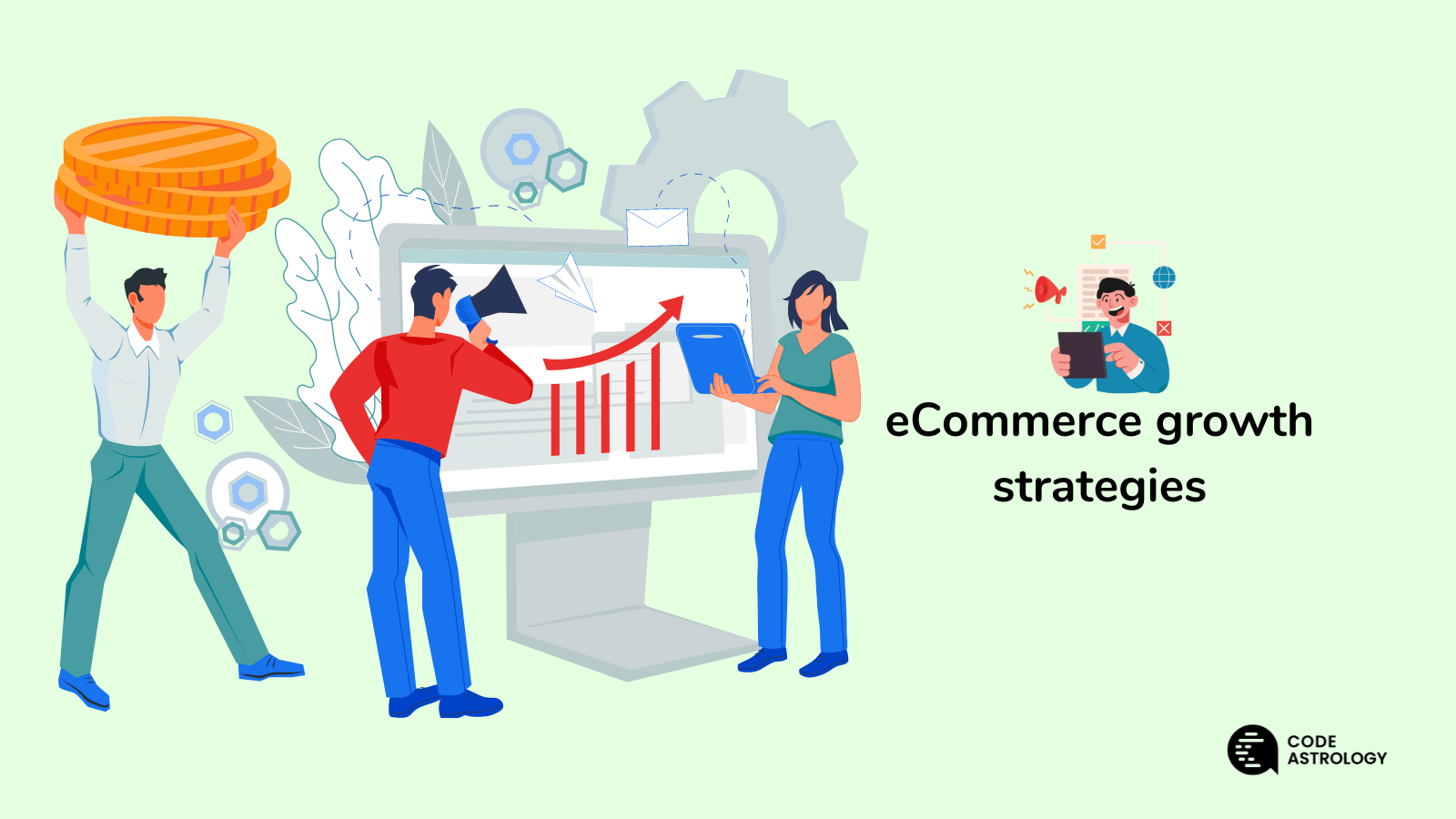5 Mailchimp Segment Tips
Effective email marketing is all about precision and personalization. Mailchimp, a powerful platform for creating and managing email campaigns, offers a robust feature known as “segments” that allows users to divide their audience into targeted groups based on specific criteria. By leveraging segments, marketers can ensure that their messages are seen by the right people at the right time, enhancing the overall effectiveness of their email marketing strategy. Here are five Mailchimp segment tips to help you refine your approach and maximize your campaign’s impact:
1. Leverage Demographic Data for Personalization
Demographic data such as age, gender, location, and job title can be incredibly valuable in segmenting your audience. For instance, if you’re promoting a product that’s more appealing to a younger demographic, you can create a segment based on age to ensure your campaign targets the most relevant group. This personalization can significantly increase engagement rates, as your emails will resonate more closely with the interests and needs of each segment.
Implementing Demographic Segmentation in Mailchimp: - Go to your Mailchimp audience dashboard. - Click on “Segments” and then “Create Segment.” - Use the dropdown menus to select conditions based on demographic data (e.g., “age is less than 35”). - Name your segment and save it.
2. Behavioral Segmentation for Engagement
Behavioral segmentation involves grouping your audience based on their past interactions with your brand, such as purchase history, email opens, clicks, and abandonment. This type of segmentation is powerful because it allows you to target users who have shown specific behaviors that align with your marketing goals. For example, you can create a segment for users who have opened your last three emails but haven’t made a purchase, and then send them a targeted campaign with a special offer to encourage a sale.
Creating a Behavioral Segment: - Navigate to the “Segments” tab in your Mailchimp account. - Select “create segment” and choose conditions related to email activity or purchase behavior. - Specify the behaviors you’re interested in (e.g., “opens include any of ‘Email Campaign 1’, ‘Email Campaign 2’, ‘Email Campaign 3’”). - Give your segment a name that reflects its criteria (e.g., “Engaged Non-Buyers”).
3. Utilize Preference Centers for Explicit Data
Preference centers are web pages where subscribers can manage their email preferences, including the types of emails they want to receive and how often they want to receive them. By using data from preference centers, you can segment your audience based on their explicit preferences, ensuring that your emails are welcome and relevant. This not only improves engagement but also reduces the risk of unsubscribes and spam complaints.
Setting Up a Preference Center in Mailchimp: - Go to your account settings and look for “forms and response emails.” - Create or edit a form to include fields for email preferences. - Use Mailchimp’s automation features to update subscriber preferences based on their form submissions. - Segment your audience based on these preferences to send targeted campaigns.
4. Segment Based on Email Client and Device
Understanding how and where your subscribers open their emails can help you optimize your campaigns for better performance. Segmenting based on email client (e.g., Gmail, Outlook) and device (mobile, desktop) allows you to tailor the content, layout, and even the sending time of your emails to match how your audience consumes email. For example, if a significant portion of your audience opens emails on mobile devices, ensuring your emails are mobile-friendly can improve engagement.
Creating Segments by Email Client and Device: - Use Mailchimp’s tracking features to gather data on email clients and devices used by your subscribers. - Create segments based on this data under the “Segments” tab. - For instance, select conditions that target users who predominantly open emails on mobile devices.
5. .monitor and Adjust Segments Regularly
The effectiveness of your segments can change over time due to shifts in subscriber behavior, seasonal trends, and the evolution of your brand and offerings. Regularly monitoring the performance of your segments and adjusting them as necessary is crucial for maintaining high engagement rates and achieving your marketing goals. This might involve merging underperforming segments, splitting large segments into more targeted groups, or simply updating the criteria used to define each segment.
Regular Segment Review: - Schedule a monthly review of your segment performance using Mailchimp’s analytics tools. - Evaluate engagement metrics (opens, clicks, conversions) for each segment. - Adjust segment criteria or merge/split segments based on performance data to ensure they remain relevant and effective.
By implementing these Mailchimp segment tips, marketers can move beyond generic email blasts and instead foster meaningful, personalized relationships with their audience. Segmentation is a powerful tool that, when used effectively, can significantly enhance the efficiency and impact of email marketing campaigns. Whether you’re looking to boost engagement, increase conversions, or simply ensure that your messages are seen by the right people, leveraging Mailchimp’s segmentation capabilities is a strategic step in the right direction.