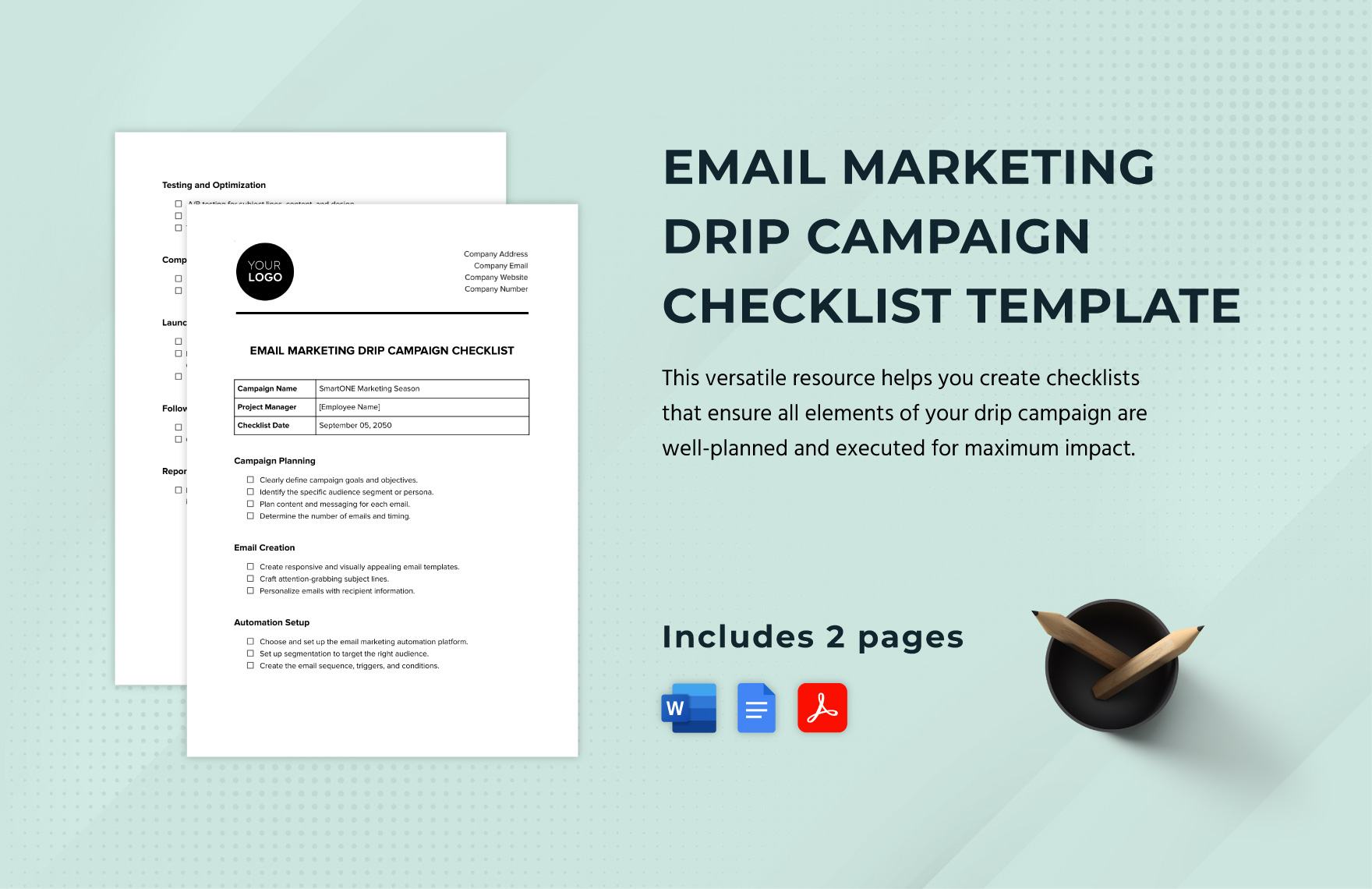Mid Fidelity Wireframes Design
When it comes to designing mid-fidelity wireframes, the goal is to create a visual representation of a digital product’s layout, functionality, and user flow without delving into the finer details of visual design. This stage is crucial in the design process as it allows for the testing and refinement of the product’s usability, interaction, and overall user experience before moving on to high-fidelity designs and development.
Understanding Mid-Fidelity Wireframes
Mid-fidelity wireframes are more detailed than low-fidelity wireframes (which are often simple sketches) but less detailed than high-fidelity wireframes. They provide a clear outline of the product’s UI elements, such as buttons, text fields, menus, and other interactive components, without incorporating high-resolution images, intricate designs, or exact color schemes. This balance makes them ideal for usability testing, stakeholder feedback, and guiding the development process.
Key Elements of Mid-Fidelity Wireframes
- Layout and Structure: The overall arrangement of the UI elements on the screen, including the placement of headers, footers, sidebars, and content areas.
- UI Components: Detailed representations of buttons, input fields, dropdown menus, and other interactive elements that help in understanding how the user will interact with the product.
- Typography: While not as refined as in high-fidelity designs, mid-fidelity wireframes should indicate font sizes, styles (bold, italic), and line spacing to provide a sense of readability andvisual hierarchy.
- Color: Basic color schemes might be introduced to differentiate between various elements, convey hierarchy, or indicate interactive states (like hover or active).
- Interaction Design: Simple animations or interactions can be included to demonstrate how the product responds to user actions, though these are typically more conceptual than precise.
Tools for Creating Mid-Fidelity Wireframes
Several tools are available for creating mid-fidelity wireframes, each offering its unique set of features:
- Figma: A popular choice for collaborative design work, offering a wide range of tools for creating detailed designs.
- Sketch: Known for its ease of use and powerful features, it’s a favorite among many designers for creating high-quality wireframes.
- Adobe XD: Part of the Adobe Creative Cloud, it integrates well with other Adobe tools and offers a robust set of features for designing and prototyping.
- InVision: Provides a comprehensive platform for design, prototyping, and testing, with tools for creating detailed, interactive wireframes.
- Balsamiq: Offers a more traditional wireframing experience with a focus on speed and simplicity, using a distinctive hand-drawn style.
Best Practices
- Stay Focused on Functionality: Avoid getting too caught up in visual design elements at this stage. The goal is to refine the product’s functionality and user flow.
- Iterate Based on Feedback: Use the insights gained from usability testing and stakeholder feedback to refine your wireframes before moving forward.
- Keep It Simple: Ensure that your wireframes are straightforward and easy to understand, both for your team and stakeholders.
- Collaborate: Involve developers, product managers, and other stakeholders in the design process to ensure that everyone is on the same page regarding the product’s design and functionality.
By following these guidelines and best practices, you can effectively use mid-fidelity wireframes to advance your design process, ensuring that your digital product meets user needs and provides a satisfying experience.
What is the primary purpose of mid-fidelity wireframes in the design process?
+The primary purpose of mid-fidelity wireframes is to provide a detailed visual representation of a digital product that is clear enough to guide development and usability testing but not so refined that it distracts from functional and interaction design decisions.
How do mid-fidelity wireframes differ from high-fidelity wireframes?
+Mid-fidelity wireframes differ from high-fidelity wireframes in their level of detail and visual refinement. Mid-fidelity wireframes focus on layout, functionality, and user flow with less emphasis on exact design elements like color palettes, typography, and graphics, whereas high-fidelity wireframes are highly detailed and visually refined, closely resembling the final product.
What tools are commonly used for creating mid-fidelity wireframes?
+Several tools are used for creating mid-fidelity wireframes, including Figma, Sketch, Adobe XD, InVision, and Balsamiq, among others. The choice of tool often depends on personal preference, the need for collaboration, and the specific features required for the project.
By understanding and effectively utilizing mid-fidelity wireframes, designers and product teams can streamline their design process, improve product usability, and ultimately deliver digital products that better meet user needs and expectations.