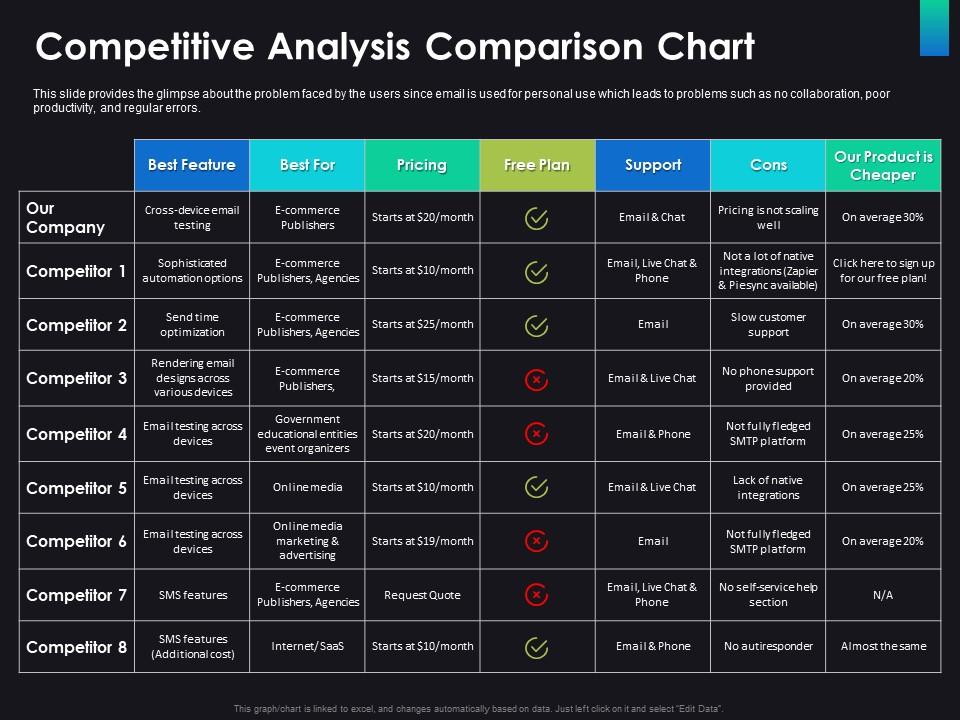5 Email Attachment Tips
When it comes to email attachments, there are several best practices to keep in mind to ensure that your messages are well-received and that your attachments are accessible to the recipient. Here are five email attachment tips to help you make the most out of this common communication feature.
Understanding Attachment Limits Before we dive into the tips, it’s essential to understand that most email providers have limits on the size of attachments you can send. These limits vary by provider, ranging from a few megabytes to several gigabytes. Exceeding these limits can result in your email being rejected or bounced back to you. Always check with your email provider to determine their specific attachment size limits.
1. Keep Your Attachments Relevant and Concise Only attach files that are directly relevant to the content of your email. Including unnecessary attachments can clutter the recipient’s inbox and make it harder for them to find the information they need. Additionally, keep your attachments concise. If you have a large document, consider linking to it in the cloud or summarizing the key points in the body of your email. This approach not only respects the recipient’s time but also helps in avoiding potential attachment size issues.
2. Use Clear and Descriptive File Names When attaching files to an email, use clear and descriptive file names that indicate what the attachment is about. This practice helps the recipient quickly identify the purpose of the attachment without having to open it. For example, instead of naming a file “document.pdf,” consider “ProjectProposal_Q2_2023.pdf.” This clarity can significantly improve communication efficiency and reduce confusion.
3. Compress Files When Necessary If you need to send multiple files or large files, consider compressing them into a ZIP or RAR archive. Compression reduces the overall size of the files, making them easier to send and receive. It also keeps related files organized in a single package, which can be more convenient for the recipient. Most operating systems have built-in tools for compressing files, or you can use third-party software for more advanced compression options.
4. Ensure Attachment Security Security is a critical concern when sending email attachments. Always scan files for viruses before attaching them to an email, especially if they are from an unfamiliar source. Additionally, consider using encryption for sensitive documents to protect them from unauthorized access. Many email services and security software programs offer encryption features for this purpose. Informing the recipient about the encryption method and how to access the file is also crucial.
5. Provide Context for Your Attachments Finally, always provide context for the attachments you send. Within the body of your email, briefly describe what each attachment is and why you are sending it. This context helps the recipient understand the relevance and importance of the attachment, making them more likely to open and review it. For instance, if you’re sending a contract for review, you might say, “Please find attached a draft of the contract for the upcoming project. Your feedback by the end of the week would be greatly appreciated.”
In conclusion, email attachments are a powerful tool for sharing information and collaborating with others, but they must be used thoughtfully. By keeping your attachments relevant, using clear file names, compressing files when necessary, ensuring attachment security, and providing context, you can make your communications more effective and respectful of the recipient’s time and security concerns.
What are some common email attachment size limits?
+Email attachment size limits vary by provider. For example, Gmail allows attachments up to 25 MB, while Outlook.com allows up to 100 MB. It's crucial to check with your email provider for their specific limits to avoid issues with sending or receiving emails.
How can I make my email attachments more secure?
+To make your email attachments more secure, always scan them for viruses before sending, use encryption for sensitive documents, and be cautious of attachments from unfamiliar senders. Informing the recipient about the encryption method and how to access the file is also important for maintaining security.
Remember, the key to effectively using email attachments is to be mindful of their impact on the recipient and to use them in a way that enhances communication rather than hindering it. By following these tips and staying aware of best practices, you can leverage email attachments to improve your digital communications.