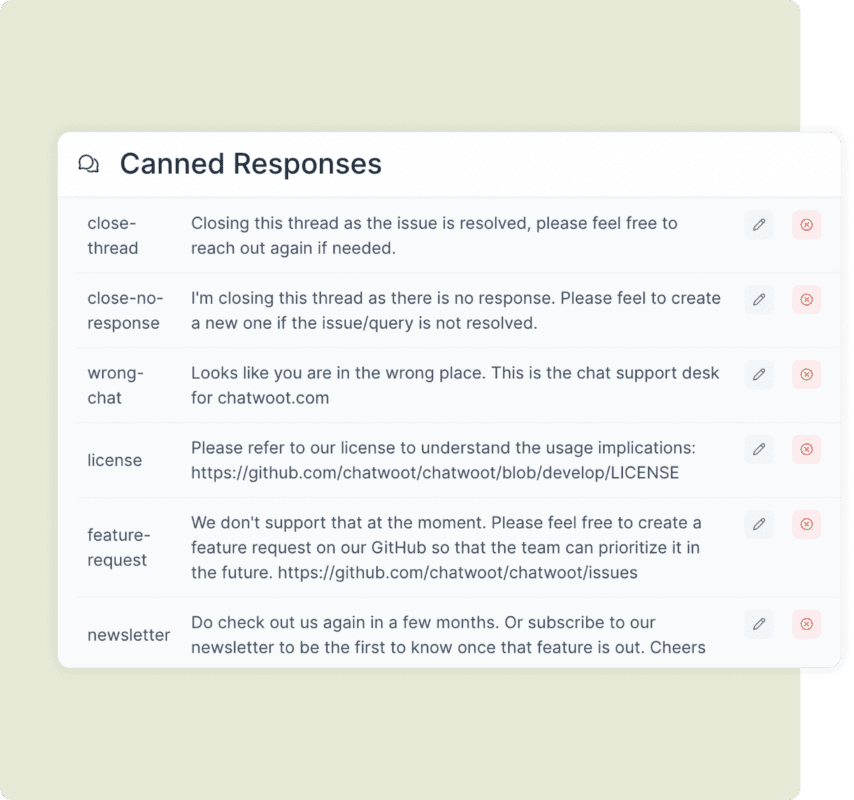5 Sales Reporting Tools
Effective sales reporting is crucial for businesses to understand their performance, identify areas for improvement, and make informed decisions. With the plethora of sales reporting tools available, selecting the right one can be daunting. Here, we’ll delve into five sales reporting tools that have garnered attention for their capabilities, ease of use, and the value they bring to sales teams and organizations.
1. HubSpot Sales Hub
HubSpot Sales Hub is an integral part of the broader HubSpot platform, offering a comprehensive suite of sales tools. It includes sales reporting capabilities that provide insights into sales performance, pipeline health, and customer interactions. One of its standout features is the ability to create custom reports and dashboards, allowing sales leaders to focus on the metrics that matter most to their teams. Additionally, HubSpot’s reporting integrates seamlessly with its CRM, ensuring that data is always up-to-date and accurate.
Key Features:
- Customizable Dashboards: Tailor your view to focus on key performance indicators (KPIs) relevant to your sales strategy.
- Pipeline Management: Get a clear overview of your sales pipeline, including deals won, lost, and in progress.
- Sales Forecasting: Utilize historical data and current pipeline statistics to predict future sales performance.
2. Salesforce Einstein Analytics
Salesforce Einstein Analytics brings the power of artificial intelligence (AI) to sales reporting, offering advanced analytics and machine learning capabilities. It enables sales teams to uncover hidden insights, predict sales trends, and make data-driven decisions. Einstein Analytics is particularly useful for large and complex sales datasets, providing automated insights and recommendations that can significantly enhance sales strategies.
Key Features:
- AI-Powered Insights: Leverage machine learning to identify patterns and trends that might be missed by human analysis.
- Predictive Analytics: Use historical data and real-time updates to forecast future sales outcomes.
- Personalized Recommendations: Receive tailored suggestions based on sales performance and customer behavior.
3. Zoho CRM
Zoho CRM is a versatile customer relationship management platform that includes robust sales reporting features. It allows for the creation of custom reports and dashboards, giving sales teams a personalized view of their performance. Zoho CRM also integrates well with other Zoho applications, providing a holistic view of customer interactions and sales pipeline health.
Key Features:
- Custom Reports: Generate reports based on specific criteria, such as sales stage, close date, or product.
- Analytics and Dashboards: Visualize sales data to understand trends, performance, and customer behavior.
- Sales Forecasting: Predict future sales based on current pipeline and historical sales data.
4. Copper (formerly ProsperWorks)
Copper is a Google-recommended CRM designed specifically for Google users, offering seamless integration with Google Drive, Google Calendar, and Gmail. Its sales reporting features are highly intuitive, providing immediate insights into sales performance without the need for manual data entry or complex setup. Copper excels at automating mundane sales tasks, freeing up more time for strategy and customer engagement.
Key Features:
- Automated Data Entry: Reduce manual labor with automated logging of sales activities and interactions.
- Customizable Reports: Easily create reports tailored to your sales strategy and focus areas.
- Predictive Sales Forecasting: Utilize AI to predict sales outcomes and identify potential bottlenecks in the sales process.
5. Pipedrive
Pipedrive is a sales CRM and pipeline management tool designed to help sales teams manage their deals and activities more effectively. Its reporting capabilities offer a detailed view of sales performance, pipeline health, and conversion rates at each stage of the sales process. Pipedrive is particularly noted for its ability to provide actionable insights that sales teams can use to tweak their strategies and improve outcomes.
Key Features:
- Pipeline Visualization: Get a clear, visual overview of your sales pipeline to identify bottlenecks and areas for improvement.
- Customizable Dashboards: Focus on the metrics that are crucial to your sales strategy with customizable dashboards.
- Activity-Based Selling: Align your sales activities with the stages of your pipeline to ensure consistent progression of deals.
Conclusion
Each of these sales reporting tools offers unique strengths that can cater to different sales strategies, team sizes, and industries. Whether you’re looking for AI-driven insights, customization options, or seamless integration with existing tools, there’s a solution available. When selecting a sales reporting tool, consider your team’s specific needs, the complexity of your sales processes, and how well the tool integrates with your existing CRM and sales stack. By leveraging the right sales reporting tool, businesses can enhance their decision-making, optimize their sales strategies, and ultimately drive more revenue.
FAQ Section
What is the primary purpose of sales reporting tools?
+The primary purpose of sales reporting tools is to provide insights into sales performance, helping teams understand their strengths, weaknesses, and areas for improvement. These tools enable data-driven decision-making, pipeline optimization, and strategic planning to enhance sales outcomes.
How do I choose the best sales reporting tool for my team?
+Choosing the best sales reporting tool involves considering your team’s size, sales process complexity, and specific needs. Evaluate tools based on their reporting features, integration capabilities with your CRM and other sales tools, ease of use, scalability, and pricing models. It’s also beneficial to read reviews, request demos, and potentially trial tools before making a decision.
Can sales reporting tools integrate with existing CRMs?
+Yes, most sales reporting tools are designed to integrate with popular CRMs, ensuring that sales data is synchronized and up-to-date. This integration allows for seamless reporting and analysis of sales activities, customer interactions, and pipeline health directly within the CRM or through the reporting tool’s interface.
What role does AI play in sales reporting tools?
+AI in sales reporting tools can automate data analysis, predict future sales trends, identify potential bottlenecks in the sales pipeline, and provide personalized recommendations to sales teams. AI-driven insights can help in making informed decisions, optimizing sales strategies, and enhancing overall sales performance.
Are sales reporting tools suitable for small businesses?
+Yes, many sales reporting tools offer scalable solutions that cater to small businesses. These tools can help small businesses streamline their sales processes, understand their sales performance better, and make data-driven decisions to grow their customer base and revenue.