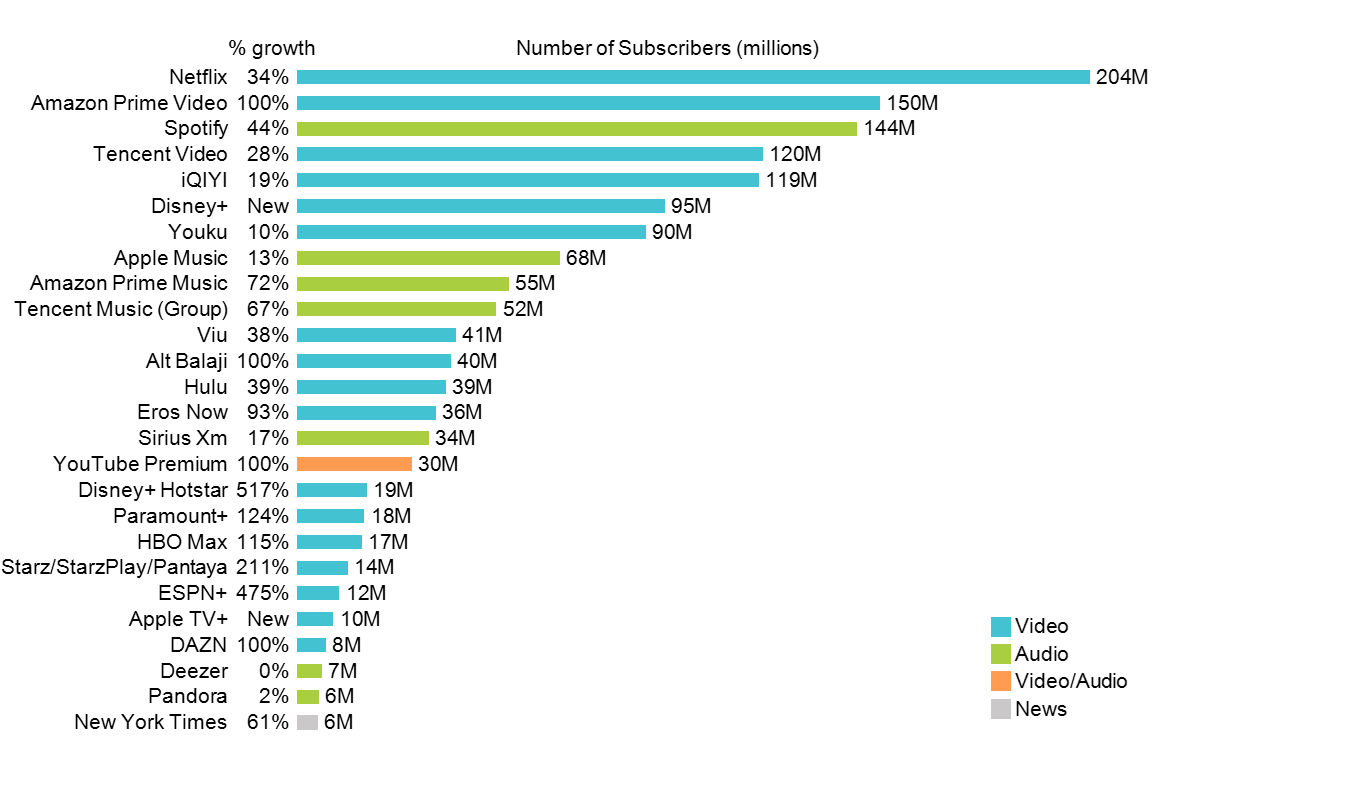Site Header Examples
When it comes to crafting a compelling site header, there are several approaches you can take, each designed to capture the essence of your website and draw visitors in. Below, we’ll explore a variety of site header examples, each tailored to different types of websites and purposes, highlighting the importance of tailoring your header to your unique needs and audience.
1. Minimalist Approach
For websites that prioritize simplicity and ease of navigation, a minimalist approach can be highly effective. This might involve a simple logo, a navigation menu, and possibly a call-to-action (CTA) button. The focus here is on cleanliness and ensuring that the visitor’s attention is directed towards the main content of the site.
Example:
<header>
<nav>
<ul>
<li><a href="#">Home</a></li>
<li><a href="#">About</a></li>
<li><a href="#">Contact</a></li>
</ul>
</nav>
<div class="logo">Website Logo</div>
<button>Get Started</button>
</header>
2. Feature-Rich Header
For e-commerce sites or platforms with a wide range of services, a feature-rich header can be beneficial. This type of header includes more elements such as a search bar, login/signup links, and sometimes even a shopping cart icon.
Example:
<header>
<div class="search-bar">
<input type="text" placeholder="Search...">
<button>Search</button>
</div>
<nav>
<ul>
<li><a href="#">Home</a></li>
<li><a href="#">Shop</a></li>
<li><a href="#">FAQ</a></li>
</ul>
</nav>
<div class="user-actions">
<a href="#">Login</a> / <a href="#">Signup</a>
<a href="#"><i class="cart-icon"></i> Cart</a>
</div>
</header>
3. Responsive Header
Given the variety of devices users might access your site from, having a responsive header is crucial. This involves designing the header in such a way that it adapts seamlessly to different screen sizes, ensuring an optimal user experience across devices.
Example (using media queries):
/* Default header layout */
header {
display: flex;
justify-content: space-between;
align-items: center;
}
/* Adaptive layout for smaller screens */
@media (max-width: 768px) {
header {
flex-direction: column;
}
nav {
margin-top: 10px;
}
}
4. Sticky Header
A sticky header remains visible as the user scrolls down the page, providing constant access to navigation. This can be particularly useful for sites with long content pages or where navigation needs to be always accessible.
Example:
header {
position: sticky;
top: 0;
background-color: white;
padding: 10px;
border-bottom: 1px solid #ccc;
}
5. Interactive Header
For sites aiming to engage users from the outset, an interactive header can be a great approach. This might include animations, scrolling effects, or even a short introduction to the site’s purpose.
Example (using JavaScript for a simple animation):
document.addEventListener('DOMContentLoaded', function() {
const header = document.querySelector('header');
header.classList.add('animate');
});
Conclusion
The design and functionality of a site’s header are pivotal in setting the tone for the user’s experience. By considering the type of website, the target audience, and the primary goals of the site, you can craft a header that not only looks appealing but also enhances usability and engagement. Whether opting for simplicity, feature richness, responsiveness, a sticky presence, or interactivity, the key is to ensure that your header aligns with your website’s overall strategy and invites visitors to explore further.
FAQ
What is the primary purpose of a site header?
+The primary purpose of a site header is to provide navigation and identity to the website, making it easier for users to find what they're looking for and understand the site's brand and purpose.
How can I make my site header responsive?
+To make your site header responsive, use CSS media queries to adjust the layout based on different screen sizes. This ensures that your header looks good and functions well across various devices.
Each of these examples and approaches can be tailored and combined to fit the unique needs of your website, ensuring that your site header not only serves its functional purpose but also enhances the overall user experience.