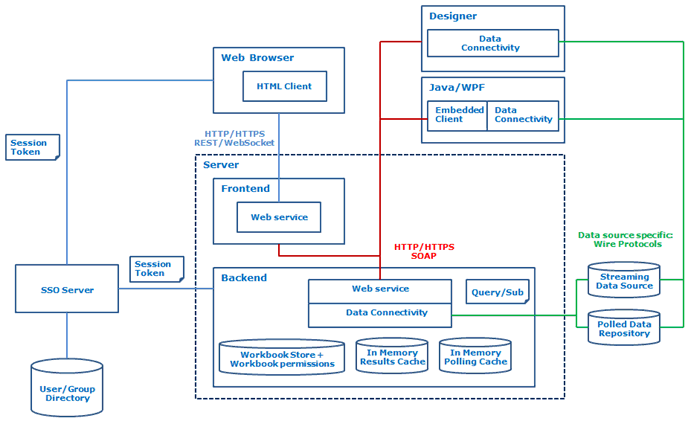5 PDF Drive Alternatives
The quest for knowledge and the convenience of accessing a vast library of digital books and documents have led many to seek out platforms like PDF Drive. However, with the ever-evolving landscape of digital content platforms, it’s essential to explore alternatives that offer similar, if not superior, services. In this article, we will delve into five notable PDF Drive alternatives, each with its unique features, advantages, and user experiences.
1. Google Books
Google Books is one of the most comprehensive digital book repositories, offering an unparalleled access to books and documents from around the world. It allows users to search, preview, and in some cases, download books. While not all books are available in full due to copyright restrictions, Google Books often provides significant previews, making it an indispensable resource for research and study.
- Unique Feature: The vastness of its collection and the ability to search within books make it a powerful tool for scholars and enthusiasts alike.
- Advantage: Free to use, with a user-friendly interface that includes recommendations based on your search history.
- User Experience: Seamless, given its integration with other Google services, allowing for easy saving and sharing of information.
2. Internet Archive
The Internet Archive is a non-profit digital library that offers access to historical books, movies, software, music, websites, and more. It’s a treasure trove for those interested in vintage literature, educational texts, and out-of-print materials.
- Unique Feature: Its Wayback Machine, which allows users to see how websites looked in the past, is a fascinating tool for web historians.
- Advantage: Completely free, with a vast collection of materials that are otherwise difficult to find.
- User Experience: The interface can be a bit cluttered, but the depth of content makes it well worth navigating.
3. Project Gutenberg
Project Gutenberg is the first and largest single collection of free e-books, with over 60,000 titles available. It focuses primarily on classic works whose copyright has expired, making them freely available to the public.
- Unique Feature: The sheer number of classic works available for free download in various formats.
- Advantage: All e-books are free, with no distractions like ads, making for a clean reading experience.
- User Experience: Simple and straightforward, with easy access to a wide range of classic literature.
4. ManyBooks
ManyBooks is another free e-book service that offers a broad selection of classic novels, plays, and poems, as well as some original works. It’s known for its user-friendly interface and the ability to customize reading experiences.
- Unique Feature: The ability to adjust font size, style, and color, making reading easier on digital devices.
- Advantage: Completely free, with a focus on ease of use and readability.
- User Experience: Highly customizable, catering to different reading preferences, and accessible across various devices.
5. Library Genesis
Library Genesis, often abbreviated as LibGen, is a shadow library that provides access to a vast collection of books, academic papers, and other documents. It operates in a grey area legally, as it does not respect copyright in the same way traditional libraries do.
- Unique Feature: Its vast collection of academic papers and books, many of which are unavailable due to publisher restrictions elsewhere.
- Advantage: Offers materials that are often inaccessible due to paywalls or geographical restrictions.
- User Experience: The interface is basic, and the legal status of downloading copyrighted materials can be a concern, but for those in need of specific academic texts, it can be invaluable.
Conclusion
Each of these alternatives offers something unique, from the extensive library of Google Books to the historical treasures found in the Internet Archive. When considering a platform, think about what you’re looking for: is it access to classic literature, academic papers, or perhaps a broad range of topics? Understand the features, advantages, and the user experience each provides, and you’ll be well on your way to finding the perfect PDF Drive alternative for your needs.
FAQ Section
What is the best alternative for accessing academic papers?
+For academic papers, Library Genesis is a popular choice, though it's essential to consider the legal implications of using such services. Google Books and academic databases (available through universities or by subscription) are also excellent resources.
Is there a completely free service that offers a wide range of e-books?
+Yes, Project Gutenberg and ManyBooks offer comprehensive collections of free e-books, primarily focusing on classic works whose copyrights have expired.
How do I choose the best PDF Drive alternative for my needs?
+Consider what you're looking for: whether it's academic papers, classic literature, or a broad range of topics. Then, look into the features, advantages, and user experiences of the platforms mentioned to find the best fit.
By understanding the nuances of each platform, users can make informed decisions about where to find the information they need, ensuring that their pursuit of knowledge is both efficient and rewarding.